


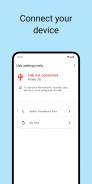
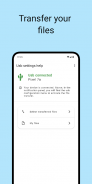


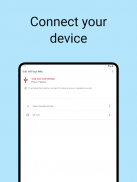



Usb settings help

Description of Usb settings help
USB Settings Help is an application designed to assist users in managing and optimizing USB connections on their devices. It is particularly useful for those who frequently transfer files between their devices and computers. Available for the Android platform, users can easily download USB Settings Help to enhance their connectivity experience.
The primary function of USB Settings Help is to monitor USB connection status, allowing users to verify whether their devices are currently connected. This feature provides real-time updates, which can be crucial for ensuring that file transfers occur smoothly without interruptions. Users can quickly identify connection issues and troubleshoot them as necessary.
Another important aspect of the app is the File Selector. This utility allows users to choose specific files for transfer, making it easier to manage the content they wish to copy between their device and computer. The interface is straightforward, enabling users to navigate through their files efficiently and select the ones they need without difficulty.
Additionally, USB Settings Help includes a "My Files" folder feature. This allows users to organize their files and documents systematically. Within this folder, individuals can manage their content by creating subfolders or categorizing files based on their preferences. This organizational tool simplifies the process of finding and sharing files, catering to those who may have a large number of documents on their devices.
The app also offers experience customization options, including day and night modes. This feature allows users to adjust the app’s appearance according to their preferences and lighting conditions. By transitioning between day and night modes, users can enhance their visual comfort, especially during extended use of the application in various environments.
Monitoring USB connection status is critical for users who frequently rely on external devices for file transfer. The app continuously checks the connection state, alerting users to any changes, such as disconnections. This proactive feature helps users avoid unexpected interruptions during important tasks.
File transfer efficiency is further improved with the app’s simple and intuitive interface. Users can easily navigate through their files, thanks to the user-friendly design. This straightforward approach ensures that users, regardless of their technical skill level, can efficiently manage their file transfers without unnecessary complications.
The organization capabilities within the "My Files" folder are particularly beneficial for users who handle various types of documents. By allowing users to categorize their files, the app ensures that important documents can be accessed quickly. This functionality is especially useful for professionals who may need to retrieve specific files during meetings or presentations.
Customization options are not merely aesthetic; they enhance user experience by allowing individuals to tailor the app to their specific needs. Day and night modes are designed to reduce eye strain in different lighting conditions, making prolonged usage more comfortable. Such features cater to a diverse user base, ensuring that the app is accessible and user-friendly for everyone.
In terms of connectivity, the app’s ability to monitor USB connections plays a vital role in maintaining a seamless workflow. Users can trust that their device is connected, allowing them to focus on the tasks at hand rather than worrying about connection stability. This reliability is essential for those who depend on consistent file transfers for their work or personal projects.
USB Settings Help stands out for its straightforward approach to file management and connectivity. By combining essential features such as connection monitoring, file selection, and organizational tools, the app addresses common user needs effectively. This makes it a suitable choice for anyone looking to improve their USB file transfer processes.
The customization options further enhance its appeal, allowing users to create a personalized experience that matches their preferences. By providing tools that are easy to use, USB Settings Help ensures that both novice and experienced users can make the most of their file transfer capabilities.
The app is designed to be efficient and effective, minimizing the time spent on file management tasks. Users can navigate the application with ease, ensuring that they can focus on their work rather than the intricacies of the app itself. This balance of functionality and simplicity makes USB Settings Help a valuable addition to any Android device.
As individuals continue to rely on digital files for various purposes, tools like USB Settings Help become increasingly important. By streamlining the process of file transfers and providing essential monitoring features, the app supports users in their daily activities, fostering productivity and organization.
With its range of features and user-friendly design, downloading USB Settings Help can significantly enhance how users manage their USB connections and file transfers. By offering practical solutions for everyday tasks, the app stands out as a reliable tool for managing digital content efficiently.


























